Combination of above Worked for me ... However, I had a wired connection to download.
1) Connect wired connection using NIC ethernet
2) do update and upgrade:
3) System>>Administrator >>Hardware DriversCode:sudo apt-get install update
select Broadcom STA and BoadCom fwcutter and activate and restart
-Samasat




 Adv Reply
Adv Reply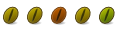
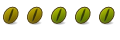




Bookmarks