I have a problem that has been asked before by others, but not solved. I have read through the forums and AskUbuntu and none of those solutions have worked either. Wine will not install. Trying to install the dependencies forces removal of basic things like software-center, ubuntu-desktop, shotwell....
When I try to install Wine1.6 with the software center, I get this error:
wine1.6: Depends: wine1.6-amd64 (= 1:1.6.2-0ubuntu4) but 1:1.6.2-0ubuntu4 is to be installed
Depends: wine1.6-i386 (= 1:1.6.2-0ubuntu4) but it is a virtual package
When I use apt-get I get the same sort of error.
Based on the information other posts have asked for, here is the output from various commands:
$$ dpkg --print-architecture
amd64
$$ uname -m
x86_64
$$ dpkg --print-foreign-architectures
i386
$$ lsb_release -a; uname -a; dpkg -l | grep -i wine
No LSB modules are available.
Distributor ID: Ubuntu
Description: Ubuntu 14.04.1 LTS
Release: 14.04
Codename: trusty
Linux Home 3.13.0-44-generic #73-Ubuntu SMP Tue Dec 16 00:22:43 UTC 2014 x86_64 x86_64 x86_64 GNU/Linux
$$ apt-cache policy wine1.6
UPDATE:
I went ahead and uninstalled all my i386 packages using the command:
Code:
sudo apt-get remove --purge `dpkg --get-selections | grep i386 | awk '{print $1}'`
After that I went into Software Center and did a search for i386. This brought up a number of items and after looking through them determined that Skype and my Brother printer drivers were actually using i386. So I uninstalled them. That allowed me to remove the architecture using:
Code:
sudo dpkg --remove-architecture i386
Now when I try to install Wine, I get a different error. Instead of wine1.6-i386 needing other dependencies installed which forces items to be removed from my machine, the error I get now makes it look like there is no i386 package
Code:
$ sudo apt-get install wine1.6-i386
Reading package lists... Done
Building dependency tree
Reading state information... Done
Package wine1.6-i386 is not available, but is referred to by another package.
This may mean that the package is missing, has been obsoleted, or
is only available from another source
How can that be? One other thing that bothers me (though it might not mean anything). Why is there a space in the URL / trusty/ you can see in the output from the apt-get policy command done above?


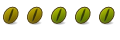

 Adv Reply
Adv Reply
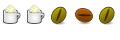


Bookmarks