I don't think this is related to my OS, but just thought I'd ask! Anyway my keyboard was working fine and after a couple of days the 'prt srcn' button stopped working. So I went and bought a new wireless keyboard and I have the same problem on the new one. Every other key is working. Anyone have any ideas?


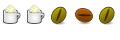

 Adv Reply
Adv Reply

Bookmarks