Running Ubuntu 22.04, fully updated (except Snap Store of course)
Why won't Snap Store update?
I tried some terminal commands.
Tried clicking Quit in Ubuntu Software.
Rebooted, but no change.

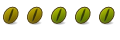
Running Ubuntu 22.04, fully updated (except Snap Store of course)
Why won't Snap Store update?
I tried some terminal commands.
Tried clicking Quit in Ubuntu Software.
Rebooted, but no change.

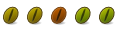
The error message explains why it cannot update, because a related component is running simultaneously.
"...cannot refresh snap-store: snap snap-store has running apps (ubuntu software)"
It's confusing because of the language they use, so it repeats snap, snap, snap over and over, which makes it difficult for people to understand what the operating system is actually doing.
It even gives u the pid so you could use
sudo kill -p 2618 && sudo snap refresh
to update
edit: ok so you tried closing it, and you still get the same error message? It must be open elsewhere if that is the case, check your taskbar.
Also try to slowly, read the error messages, and comprehend what they are communicating to you. They might not be the only thing important, but they should provide you with useful information.
edit#2: also if your software store is open, or whatever.. the software app, try updating snap from there
Last edited by hyperlinxe; April 14th, 2024 at 03:51 PM.
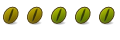
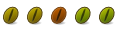
It's probably automatic, if you have automatic updates on. I don't work with the default system that is shipped out to people, so I don't have to deal with most of the bugs that ... literally most people have to deal with.
If I wanted to help people use default Ubuntu I would learn about these specific kinds of bugs through using default ubuntu, but I don't play games like that right now personally. I customize the system as much as possible, to avoid these kinds of default problems.
It sounds like you have a process that is misbehaving, that is the description of a typical software bug.
Try a simplified google search of your exact problem.
(also I don't play games with snap either, I usually end up removing it after discovering how badly it's apps perform)
Last edited by hyperlinxe; April 14th, 2024 at 03:58 PM.
Do you have information demonstrating the ratio of the number of those who have problems to the number of those who don't?
Please read The Forum Rules and The Forum Posting Guidelines
A thing discovered and kept to oneself must be discovered time and again by others. A thing discovered and shared with others need be discovered only the once.
This universe is crazy. I'm going back to my own.
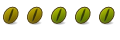
I ended up doing this:
sudo killall snap-store
sudo snap refresh snap-store
And it worked.

And to explain why the 'killall' is necessary: snap-store can't update itself while it's running. To make matters worse, snap-store is a re-skin of gnome-software, a program that doesn't shut down when its window is closed (that's intentional behaviour; the idea is to make it faster to start up when run again after closing its window). So even after closing the snap-store window you still have to stop the still running snap-store before you can update it.
Holger
Bookmarks