I have a thumb drive that was full of viruses coming from a Wind*** PC. I manually deleted them including a certain "autorun.inf". After the incident, I noticed the thumb drive did not work anymore. I replugged it and nothing happened. I plugged it to a Wind*** PC and still nothing happened.
Output of dmesg:
Code:[ 5003.446669] domain 0: span 03 [ 5003.446672] groups: 02 01 [ 5003.714484] Clocksource tsc unstable (delta = -537189598 ns) [ 5003.722465] Time: hpet clocksource has been installed. [11128.443623] hub 2-0:1.0: connect-debounce failed, port 2 disabled [11130.362682] hub 2-0:1.0: connect-debounce failed, port 2 disabled [11132.282775] hub 2-0:1.0: connect-debounce failed, port 2 disabled [11134.200879] hub 2-0:1.0: connect-debounce failed, port 2 disabled [11136.119956] hub 2-0:1.0: connect-debounce failed, port 2 disabled [11138.039033] hub 2-0:1.0: connect-debounce failed, port 2 disabled [11139.958106] hub 2-0:1.0: connect-debounce failed, port 2 disabled [11144.675857] hub 2-0:1.0: connect-debounce failed, port 2 disabled [11147.587623] hub 2-0:1.0: connect-debounce failed, port 2 disabled [11158.186375] hub 2-0:1.0: connect-debounce failed, port 2 disabled [11164.518374] hub 2-0:1.0: connect-debounce failed, port 2 disabled [11166.437401] hub 2-0:1.0: connect-debounce failed, port 2 disabled [11168.356505] hub 2-0:1.0: connect-debounce failed, port 2 disabled [11170.279562] hub 2-0:1.0: connect-debounce failed, port 2 disabled [11172.203647] hub 2-0:1.0: connect-debounce failed, port 2 disabled [11174.121732] hub 2-0:1.0: connect-debounce failed, port 2 disabled [11176.040815] hub 2-0:1.0: connect-debounce failed, port 2 disabled [11177.960890] hub 2-0:1.0: connect-debounce failed, port 2 disabled [11179.878977] hub 2-0:1.0: connect-debounce failed, port 2 disabled [11181.798090] hub 2-0:1.0: connect-debounce failed, port 2 disabled [11183.717130] hub 2-0:1.0: connect-debounce failed, port 2 disabled [11189.475407] printk: 2 messages suppressed. [11189.475417] hub 2-0:1.0: connect-debounce failed, port 2 disabled [11195.232607] printk: 2 messages suppressed. [11195.232618] hub 2-0:1.0: connect-debounce failed, port 2 disabled [11199.069780] printk: 1 messages suppressed. [11199.069792] hub 2-0:1.0: connect-debounce failed, port 2 disabled [11205.034923] printk: 2 messages suppressed. [11205.034929] hub 2-0:1.0: connect-debounce failed, port 2 disabled [11209.003567] printk: 1 messages suppressed. [11209.003580] hub 2-0:1.0: connect-debounce failed, port 2 disabled


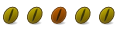


 Adv Reply
Adv Reply
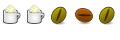


Bookmarks