nabling ath9k
To enable ath9k, you must first enable mac80211:
Networking --->
Wireless --->
<M> Improved wireless configuration API
<M> Generic IEEE 802.11 Networking Stack (mac80211)
You can then enable ath9k in the kernel configuration under
Device Drivers --->[*] Network device support --->
Wireless LAN --->
<M> Atheros 802.11n wireless cards support
I have no idea what this means or where these "Networking" or "Wireless" menu's are. Also I am trying to setup Kismet and it says I have to set capture sources but im not sure how what to put in the format thing.
# Sources are defined as:
# source=sourcetype,interface,name[,initialchannel]
source=none,none,addme
Any help would be great. I have Atheros card 928x In my laptop (At least thats what its called in device manager in windows) Its wireless n. I have Ubuntu 8.10 and ath9x is meant to be included in the kernel I think.


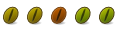

 Adv Reply
Adv Reply

Bookmarks