Code:
/*
*************************************************************************
* Ralink Tech Inc.
* 5F., No.36, Taiyuan St., Jhubei City,
* Hsinchu County 302,
* Taiwan, R.O.C.
*
* (c) Copyright 2002-2007, Ralink Technology, Inc.
*
* This program is free software; you can redistribute it and/or modify *
* it under the terms of the GNU General Public License as published by *
* the Free Software Foundation; either version 2 of the License, or *
* (at your option) any later version. *
* *
* This program is distributed in the hope that it will be useful, *
* but WITHOUT ANY WARRANTY; without even the implied warranty of *
* MERCHANTABILITY or FITNESS FOR A PARTICULAR PURPOSE. See the *
* GNU General Public License for more details. *
* *
* You should have received a copy of the GNU General Public License *
* along with this program; if not, write to the *
* Free Software Foundation, Inc., *
* 59 Temple Place - Suite 330, Boston, MA 02111-1307, USA. *
* *
*************************************************************************/
#include "rt_config.h"
// Following information will be show when you run 'modinfo'
// *** If you have a solution for the bug in current version of driver, please mail to me.
// Otherwise post to forum in ralinktech's web site(www.ralinktech.com) and let all users help you. ***
MODULE_AUTHOR("Paul Lin <paul_lin@ralinktech.com>");
MODULE_DESCRIPTION("RT2870 Wireless Lan Linux Driver");
MODULE_LICENSE("GPL");
#ifdef CONFIG_STA_SUPPORT
#ifdef MODULE_VERSION
MODULE_VERSION(STA_DRIVER_VERSION);
#endif
#endif // CONFIG_STA_SUPPORT //
/* module table */
struct usb_device_id rtusb_usb_id[] = {
#ifdef RT3070
{USB_DEVICE(0x148F,0x3070)}, /* Ralink 3070 */
{USB_DEVICE(0x148F,0x3071)}, /* Ralink 3071 */
{USB_DEVICE(0x148F,0x3072)}, /* Ralink 3072 */
{USB_DEVICE(0x0DB0,0x3820)}, /* Ralink 3070 */
{USB_DEVICE(0x0DF6,0x003E)}, /* Sitecom 3070 */
{USB_DEVICE(0x0DF6,0x0042)}, /* Sitecom 3072 */
{USB_DEVICE(0x14B2,0x3C12)}, /* AL 3070 */
{USB_DEVICE(0x18C5,0x0012)}, /* Corega 3070 */
{USB_DEVICE(0x083A,0x7511)}, /* Arcadyan 3070 */
{USB_DEVICE(0x1740,0x9703)}, /* EnGenius 3070 */
{USB_DEVICE(0x1740,0x9705)}, /* EnGenius 3071 */
{USB_DEVICE(0x1740,0x9706)}, /* EnGenius 3072 */
{USB_DEVICE(0x13D3,0x3273)}, /* AzureWave 3070*/
{USB_DEVICE(0x1044,0x800D)}, /* Gigabyte GN-WB32L 3070 */
{USB_DEVICE(0x2019,0xAB25)}, /* Planex Communications, Inc. RT3070 */
{USB_DEVICE(0x07B8,0x3070)}, /* AboCom 3070 */
{USB_DEVICE(0x07B8,0x3071)}, /* AboCom 3071 */
{USB_DEVICE(0x07B8,0x3072)}, /* Abocom 3072 */
{USB_DEVICE(0x7392,0x7711)}, /* Edimax 3070 */
{USB_DEVICE(0x1A32,0x0304)}, /* Quanta 3070 */
{USB_DEVICE(0x1EDA,0x2310)}, /* AirTies 3070 */
{USB_DEVICE(0x07D1,0x3C0A)}, /* D-Link 3072 */
{USB_DEVICE(0x07D1,0x3C0D)}, /* D-Link 3070 */
{USB_DEVICE(0x07D1,0x3C0E)}, /* D-Link 3070 */
{USB_DEVICE(0x07D1,0x3C0F)}, /* D-Link 3070 */
{USB_DEVICE(0x1D4D,0x000C)}, /* Pegatron Corporation 3070 */
{USB_DEVICE(0x1D4D,0x000E)}, /* Pegatron Corporation 3070 */
{USB_DEVICE(0x5A57,0x5257)}, /* Zinwell 3070 */
{USB_DEVICE(0x5A57,0x0283)}, /* Zinwell 3072 */
{USB_DEVICE(0x04BB,0x0945)}, /* I-O DATA 3072 */
{USB_DEVICE(0x203D,0x1480)}, /* Encore 3070 */
{USB_DEVICE(0x1737,0x0077)}, /* Linksys WUSB54GC */
#endif // RT3070 //
{ }/* Terminating entry */
};
Where you should add the entry is highlighted.




 Adv Reply
Adv Reply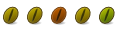
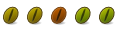


Bookmarks