Re: Ubuntu 10.04 & Samba error
These instructions worked great except you don't have to modify the smb.conf file. Just set the password. Thanks for the post
Originally Posted by pettitti 
I had the same problem after I installed 10.04, replacing 9.04 (to go from 32 to 64bit). I copied across the smb.conf and installed the required packages but it wouldn't work until I created a smbpassword
I used these instructions:
http://www.jonathanmoeller.com/screed/?p=1590
Last edited by Tiberion; May 11th, 2010 at 02:19 PM.
Reason: forgot to quote the original post
Rise, and Rise again, until the Lambs become Lions.



 Adv Reply
Adv Reply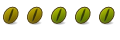

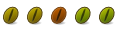



Bookmarks