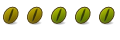
What else have you done to diagnose your problem?
I can see the Browse Master being setup on my network. See the attached JPEG
You will need to find the appropriate filter under "Expressions" >> expand SMB and look for smb.cmd.
I would read up on how browsing works. See: here.
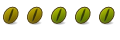
I have never even heard of a browse masterSo I shall have to look into that...
As far as diagnosis goes, I have done everything in this thread...I have removed and purged samba, reinstalled and tried with the default smb.conf, still no luck!
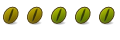
Also, I have played around with wireshark...
The server CAN see the broadcast request for server, but it won't respond. However when I access it via the IP, it connects fine. And you can see it doing so. I get this feeling it is DNS related, but I don't understand what it could be.
The server does have BIND DNS installed, but that basically came as default, I have never configured it, and it always used to work with in there, so I can't see that causing the problem. I guess i could try removing and purging it.
EDIT: There was recently an update for samba, so I installed that, and used the smb.conf it provided. Compared it to mine, and found a few things off, ie I had "wins support = true" rather than "wins support = yes". I also found a new option (to me) called "dns proxy" which I have set to yes, hoping that nmbd could find the NetBIOS name through DNS. I have also now defined "name resolve order = wins lmhosts hosts bcast". Interestingly, the fresh smb.conf didn't have "netbios name = whatever" in it?
Either way, none of this still works! Here is my smb.conf...
Code:[global] # Browsing / Identification # # Change this to the workgroup/NT-domain name your Samba server will part of workgroup = JAMES FAMILY # server string is the equivalent of the NT Description field server string = %h server (Samba, Ubuntu) # Windows Internet Name Serving Support Section: # WINS Support - Tells the NMBD component of Samba to enable its WINS Server wins support = yes # This will enable nmbd to search for NetBIOS names through DNS. dns proxy = yes # What naming service and in what order should we use to resolve host names # to IP addresses name resolve order = wins lmhosts hosts bcast follow symlinks = true wide links = yes unix extensions = no netbios name = Server local master = yes preferred master = yes # Authentication # security = user encrypt passwords = true map to guest = bad user guest account = nobody passdb backend = tdbsam obey pam restrictions = yes unix password sync = yes pam password change = yes invalid users = root socket options = TCP_NODELAY preferred master = yes # For Unix password sync to work on a Debian GNU/Linux system, the following # parameters must be set (thanks to Ian Kahan <<kahan@informatik.tu-muenchen.de> for # sending the correct chat script for the passwd program in Debian Sarge). passwd program = /usr/bin/passwd %u passwd chat = *Enter\snew\s*\spassword:* %n\n *Retype\snew\s*\spassword:* %n\n *password\supdated\ssuccessfully* . # Printing load printers = yes printing = cups printcap name = cups # Public shares [Music] comment = Family Music path = /media/RAID/Media/Music public = no browsable = yes read only = no writeable = yes create mask = 0777 directory mask = 0777 valid users = @sambashare write list = verbitan [Upload Music Here] comment = Any music needing to go into the Music share. path = /media/RAID/Media/PendingMusic public = no browsable = yes read only = no writeable = yes create mask = 0777 directory mask = 0777 valid users = @sambashare write list = @sambashare [Photos] comment = Family Photos path = /media/RAID/Media/Photos public = no browsable = yes read only = no writeable = yes create mask = 0777 directory mask = 0777 valid users = @sambashare write list = @sambashare [Programs] comment = Installers for programs path = /media/RAID/Software/General public = no browsable = yes read only = no writeable = yes create mask = 0777 directory mask = 0777 valid users = @sambashare write list = @sambashare # private shares [Nick] comment = Nicks Backup path = /media/RAID/Personal/Nick public = no browsable = yes read only = no writeable = yes create mask = 0777 directory mask = 0777 valid users = verbitan write list = verbitan [Mum] comment = Mums Backup path = /media/RAID/Personal/Mum public = no browsable = yes read only = no writeable = yes create mask = 0777 directory mask = 0777 valid users = supermum write list = supermum [Dad] comment = Dads Backup path = /media/RAID/Personal/Dad public = no browsable = yes read only = no writeable = yes create mask = 0777 directory mask = 0777 valid users = gerry write list = gerry [Amber] writeable = yes writable = yes path = /media/RAID/Personal/Amber write list = ambeth create mask = 0777 comment = Ambers Backup directory mask = 0777 valid users = ambeth public = no browsable = yes [MSDNAA] comment = Nicks MSDNAA Programs path = /media/RAID/Software/MSDNAA public = no browsable = yes read only = no writeable = yes create mask = 0777 directory mask = 0777 valid users = verbitan write list = verbitan [Public] comment = A public share. path = /media/RAID/Public public = no browsable = yes read only = no writeable = yes create mask = 0777 directory mask = 0777 valid users = @sambashare nobody write list = @sambashare nodoby [Laser Printer] printer = ML-2010 comment = Samsung ML-2010 printable = yes path = /var/spool/samba guest ok = yes writable = no create mode = 0700 browseable = yes printer admin = @sambashare guest [PDF Printer] comment = Create a PDF and receive it via email. printing = LPRNG path = /var/spool/samba guest ok = no printable = yes browsable = yes printer admin = @sambashare # Parameters below: spool file name, job name, user name, user home dir print command = /usr/local/bin/printpdf %s %u %H "%J" # Windows clients look for this share name as a source of downloadable # printer drivers [print$] comment = Printer Drivers path = /var/lib/samba/printers browseable = yes read only = yes guest ok = yes
Last edited by verbitan; August 21st, 2010 at 12:41 PM.
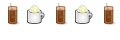
Man this has become unbelievably complicated. You've changed the original smb.conf you've posted and have shared completely different directories than you did originally.
Let's take [Photos] for example:
Old path:
New path:[Photos]
comment = Family Photos
path = /media/NAS DRIVE/Photos
The only thing I'd like to point out here is that every way along that path the "execute" bit need to turned on or else the remote user will never get to the target. If you created the paths the default permissions should be set correctly but if you've modified it it may not work. For example, if you do an "ls -dl /media/RAID", and a "ls -dl /media/RAID/Media" you should get something like this:[Photos]
comment = Family Photos
path = /media/RAID/Media/Photos
If instead you get something like this:drwxr-xr-x
Then from the remote users perspective the "Photos" directory ( /media/RAID/Media/Photos ) doesn't exist.drwx------
I don't want to interfere with capscrew's analysis of all this but I'd also like to point out two other additions that he knows more about than I do:
Have you set your Ubuntu machine to be a WINS server and have you done the winbind - nsswitch.conf thing. Having a WINS server is a legitimate method as long as you have fixed ip addresses but you have to modify all the clients on your network to make it work. As far as the winbind thing, capscrew may get ... well let's just say he will give you his opinion of that in no uncertain termsname resolve order = wins lmhosts hosts bcast
wins support = Yes
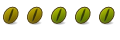
All this is irrelevant, the directory access/location and all that jazz works fine. I just have to access it with \\192.168.1.100 rather than \\hostname.
Ha right ok...I figured from the samba web pages that I needed to set the Ubuntu machine to be a WINS server in order for it to work. I haven't touched nsswitch.conf, should I have?
I agree completely. It is getting to the point where I am reluctant to mention how things work or ideas on how to diagnose the problem. The information always seems to be misinterpreted and then misapplied.Originally Posted by Morbius1
I really don't understand why you would say that you need a WINS server. You absolutely do not need a WINS server to resolve NetBIOS names. I do not run a WINS server in my network. It works perfectly fine. The the section on browsing I refered you to certainly doesn't state that.
As a matter of fact, almost nothing is needed in a basic smb.conf file for Samba to function correctly. When there is no directive the DEFAULT configuration applies. The majority of time the default configuration is the most logical for most users. All of the modifications you have made only take you farther away fromsuccessful implementation of Samba sharing.
There is no need to modify anthing in the OS system other than file permissions. Do not modify the /etc/nsswitch.conf file or any other systems files.
A few points you should know. There is no need to reinstall Samba when you want to start over again. Samba is configured completely by the smb.conf file. There is an additional place that usershares are configured, but that is not relevant to this discussion. If you decide to start over just replace the smb.conf file with the original copy. You did make a backup copy. right?
I recommend that you start over. If this means that you have to roll back things in the OS to achieve that end then do it. I feel you turn off ALL LAN side firewalls. You should only need a firewall on the edge of the LAN (i.e. at the router). You should have connectivity between all hosts BEFORE you start configuring Samba.
With an original copy of the smb.conf file in place, I would follow (generally) this tutorial. The tutorial has most of what we have discussed and starts with a very simple smb.conf file. There are references to RedHat but you should be able to follow it (but not blindly).
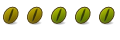
SorryI don't mean to be confusing things. I think the reason I'm getting frustrated is because I had this problem before, instantly after upgrading to Ubuntu 10.04, without making any other changes to the system, just the command line based upgrade.
I couldn't diagnose the problem (even with the initial help of this thread) so I installed a fresh copy of 10.04, presuming that something had got corrupt! And hey, it seemed that it had. I just copied in my smb.conf, and all was fine (that was when i changed the file paths).
Then, for seemingly no reason, it stopped working. I absolutely didn't change my smb.conf between when it was working and when it died. In fact I am 99% sure I didn't change anything as I was on holiday and nobody was at home. It was working before I went away, everything was shut down for two weeks, and then when I returned and booted it all back up, suddenly it didn't work!
I know I have mentioned all this before, but I hope you can understand my frustrations. I really do appreciate all your help and I'm trying to do everything you tell me.
Again, I had connectivity between all the hosts to start with. I now don't (ie they all cant see the server via it's hostname [but can via its IP]). So now, even with the default supplied smb.conf, and all firewalls disabled, nothing changes.
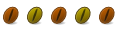
I don't know if anybody still has that problem, but in case, this could be useful.
I ran into the same problem (hostname not resolved anymore) right after installing samba (although I didn't realize it was connected). What seemed to happen in that the DNS entry for my computer changed and became associated with the wireless network in one case, ipv6 in the other case (2 computers had the problem). The network admin deleted the DNS entry, I disabled ipv6 and the wireless (only the wired connection is on the network) and that solved the problem (minus reinstalling samba and samba-common-bin).
Cf http://ubuntuforums.org/showthread.p...4#post10341434
Bookmarks