Hello
I set up PPTP server on my ubuntu machine.
When I try and connect to it, it says: port opened, checking user and pass, then this error:
Does anyone know what I've done wrong in the configuration ?
Windows diagnose, says that the server wasn't accepting connections.
Thanks


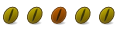


 Adv Reply
Adv Reply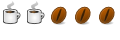

Bookmarks