It shouldn't have. My mistake.
Odd, the madwifi driver is running, but not doing anything, nor is it reporting any error.
Try running these commands to unload and reload and see if it responds:
Code:
sudo modprobe -r ath_pci
sudo modprobe ath_pci
If it still doesn't work, run this again:
Code:
dmesg | grep -i ath
to see if it reports something that time. Copy/paste the output to a reply to this thread.
While you're at it, run this too to check to see what the kernel thinks is running your wireless card:
Then you can run these commands to get your old buggy wireless back for now:
Code:
sudo modprobe -r ath_pci
sudo modprobe ath9k


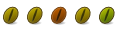

 Adv Reply
Adv Reply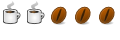


Bookmarks