Hello,
I have recently did a fresh install on my computer with Ubuntu 10.10. When i used the live CD to install my monitor displayed a "No Input Signal" after I'd select either install ubuntu or install ubuntu without any changes to your computer . But i did a search on the web where i had to select nomodeset to make it work with my installation which it did. I finally had it installed but then after i reboot my computer it doesn't boot up ubuntu. After my BIOS boot screen shows a blinking underscore shows for some seconds then my monitor displays the "No Input Signal". GRUB does not show but i can tell after 10 to 20 seconds my computer is working because the login sound would play but i don't get anything on my screen. I need help and really appreciate it.




 Adv Reply
Adv Reply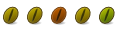

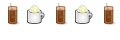





Bookmarks