Hey, thanks for the reply!
I tried what you said. And it installed! It did not give me any error about missing dependencies, But now it shows this in the terminal.
Code:
43-fwcutter version 015
A tool to extract firmware for a Broadcom 43xx device
from a proprietary Broadcom 43xx device driver file.
Usage: b43-fwcutter [OPTION] [proprietary-driver-file]
--unsupported Allow working on extractable but unsupported drivers
-l|--list List supported driver versions
-i|--identify Only identify the driver file (don't extract)
-w|--target-dir DIR Extract and write firmware to DIR
-v|--version Print b43-fwcutter version
-h|--help Print this help
Example: b43-fwcutter -w /lib/firmware wl_apsta.o
to extract the firmware blobs from wl_apsta.o and store
the resulting firmware in /lib/firmware
khurram@ubuntu:~$
I'm not sure what to do. The model/make is the right one. Windows shows it as Broadcom 43xx
But I'm not sure what to do now.
Oh and i should probably mention. This package came with an exe file, "sp33008.exe".
Maybe I have to use that for something...?
Any help is appreciated 





 Adv Reply
Adv Reply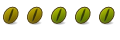



Bookmarks