Hi all.
I've got a Surface Pro 7 that's getting a bit long in the tooth. I've read that various Linux distros run well on it. Ubuntu in particular has quite a
few detailed set-up guides. So I decided to give it a shot.
The problem is, the Surface won't boot from a USB key. The UEFI/BIOS is set to boot from USB first, before anything else. I've tried:
-- 5 different USB keys (various sizes (apparently 64GB don't work) from 32GB down to 8)
-- writing the Ubuntu ISO to the key using balenaEtcher, Rufus, and the dd command from a command prompt in a Linux virtual machine.
-- setting the security setting in the Surface's UEFI/BIOS to off and third party (not Microsoft Only)
-- turned off all other boot devices, so that it ONLY tries booting from the USB
-- openSUSE Tumbleweed instead of Ubuntu
-- Windows 11 (for poops and giggles, just to see) instead of Linux
-- turned on the Surface normally, and while holding the down volume button.
I've searched, to no avail, various Ubuntu, Linux, and MS Surface threads for tips. Including a detailed post on git
called "Linux Surface." Lots of useful stuff. None of them, however, addressed a Surface NOT booting off USB. They
all assume that that part's a given.
Nothing works. It just sits there with the white Surface/Windows logo on a black screen, like it's mockingly judging me, until I eventually
turn it off. I've left it like that for as long as an hour, just to see if the thing would figure out what I wanted it do do.
How on earth to I get the thing to actually boot off USB and into the Ubuntu installer?
(a copy of this post was also posted on Microsoft's Surface support forum, but I'm not sure if I'm expecting anything)




 Adv Reply
Adv Reply
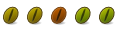
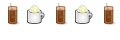


Bookmarks