Had the same problem, appears synaptic was still running even though being invisible.
Fixed it with:
sudo killall synaptic
(repeat this until you get a "no processes found" message)

Had the same problem, appears synaptic was still running even though being invisible.
Fixed it with:
sudo killall synaptic
(repeat this until you get a "no processes found" message)
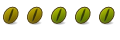
To use Thunderbird's latest version I installed Ubuntuzilla. But later I decided to with Ubuntu releases of Firefox and Thunderbird as the name, icons were changed to something I didn't like. I removed Thunderbird. But in case of Firefox, it was in /opt after Ubuntuzilla install with disabled "check updates". It was showing 3.5.6 where 3.5.7 is released. So removed Ubuntuzilla but update still didn't work. I checked source list and removed repos for Ubuntuzilla and Mozilla-Daily ppa (repo) so that only Ubuntu updates will show in Synaptic. Which is mentioned as: (I think this is 3.5.7):
"firefox-3.5 3.5.7+nobinonly-0ubuntu0.9.10.1 safe and easy bro.."
Update still didn't work (not even with system update).
Then tried a fresh Firefox install from repo and so removed /opt/firefox and also in other places. Even, "firefox" and "firefox-3.5" executables from /usr/bin/ and some files from other places. Cleaned my Firefox profile in ~/.mozilla, I have backed up my profile and settings. Installed firefox from the repo and it's not working. May be because links were symlinked to the one in /opt/firefox/ and moreover I have removed "executables", I am not sure.
How can I go back to original Firefox that came with my Ubuntu Live-CD? Cleaning the mess my stupid attempt might have created. Of course with the latest version available and also the updates should work with Ubuntu updates.
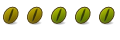
Well, I think I solved it. Went to "Synaptic>World Wide Web" and installed latest Firefox available and created the required executables. Then went to "System>Preference>Main Menu> Internet>Firefox" and clicked on "Property" and browsed to "/usr/bin/firefox-3.5" command. And then it's working.
Added Panel shortcut after it.

I was too sufferring frm same problem .. now fixed!
Thanks a lot.


Hey many thanks gazneth!
I tried the commands given by you and they fixed my broken package problem.
This broken package problem happened with me when i un-installed Avant Window Manager(AWN) dock.
Thanks to all you and all the guys on this thread for the help!
from
name == Karan Pratap Singh
location == India
P.S. i am moving to Cairo-Dock now!Cheers!

: Duplicate sources.list entry http://archive.canonical.com/ubuntu/ lucid/partner Packages (/var/lib/apt/lists/archive.canonical.com_ubuntu_dists_lucid_partner_b inary-i386_Packages)
W: Duplicate sources.list entry http://ppa.launchpad.net/dockbar-main/ppa/ubuntu/ lucid/main Packages (/var/lib/apt/lists/ppa.launchpad.net_dockbar-main_ppa_ubuntu_dists_lucid_main_binary-i386_Packages)
W: Duplicate sources.list entry http://ppa.launchpad.net/gnomenu-team/ppa/ubuntu/ lucid/main Packages (/var/lib/apt/lists/ppa.launchpad.net_gnomenu-team_ppa_ubuntu_dists_lucid_main_binary-i386_Packages)
W: You may want to run apt-get update to correct these problems
my terminal shows that pls help me out

I've tried all the suggestions here and I still get the broken packages error. I'm almost to the point of reinstalling to see if that helps me out any. Are there any other suggestions out there?
Thanks!

I'm no expert but I saw this on another forum, run this in terminal
sudo apt-get dist-upgrade
and reboot
some software may not be compatible with the new kernel after that but it' s up to you.
Good luck.
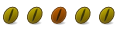
I tried:
It didnt work.Code:sudo dpkg --remove -force --force-remove-reinstreq xplico
Code:dpkg: error: conflicting actions -f (--field) and -r (--remove) Type dpkg --help for help about installing and deinstalling packages[*]; Use `dselect' or `aptitude' for user-friendly package management; Type dpkg -Dhelp for a list of dpkg debug flag values; Type dpkg --force-help for a list of forcing options; Type dpkg-deb --help for help about manipulating *.deb files; Options marked[*] produce a lot of output - pipe it through `less' or `more' !
+1
Bookmarks