Re: The Perfect Dual Boot
Do NOT, repeat NOT, use the Ubuntu installer to shrink the Win7 OS partition. Doing so is asking for problems as it sometimes corrupts the Win7 OS filesystem, rendering it unbootable.
Oldfred gave you some excellent advice regarding HOW to do what you want to do. You need to follow that advice, not listen to others with shortcuts that could corrupt your filesystems.
Also, follow the advice to make a Win7 Repair CD. You will need it if your Win7 loader or partition get corrupted.
Ubuntu 20.04, Mint 19.10; MS Win10 Pro.
Will not respond to PM requests for support -- use the forums.


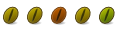

 Adv Reply
Adv Reply

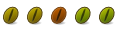





Bookmarks