Having some major issues getting my Elo Touchscreen working in Ubuntu 9.04.
I am not able to use an xorg.conf like I used to which, it appears, is still required to properly calibrate the touch area.
To explain: I am using an Elo 1529L Entuitive touch screen. When I plug it's USB interface into a Ubuntu 9.04 PC, it's touch Y-calibration is reversed (I.E. If I touch the upper-right, it puts the cursor in the lower-right). On top of that, the touch screen is out of calibration. It appears to be operating in a screen that is 800x600, so ifI have my finger in the upper-right corner, the mouse will be where a 800x600 monitor would end in the lower-right.
Can anyone point me towards a good solution to get this working? I have thus far tried Serial and USB. Serial does not seem to want to work with X at all.
Strangely enough, if I do the following while the Serial plug is plugged in, I can get output from the monitor:
Trying to assign this to mouse movement has proven quite tricky.Code:ubuntu@ubuntu:/# cat /dev/ttyS0
Thanks.


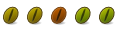

 Adv Reply
Adv Reply

Bookmarks