If it doesn't work you might want to start with a new ~/.wine directory.
- run "wine winecfg" to setup/configure your wine install (mainly sound driver)
- you can copy the Eve folder into ~/.wine/drive_c/ or install from scratch. (try without the cache folder first)
- copy arial*.ttf to ~/.wine/drive_c/windows/fonts/ (install ms corefonts package and then search for arial*.ttf on your disk)
- install the d3d9x_35.dll by running the RedistD3DXOnly.exe in the bin dir
If Eve crashes/hangs after the character selection you need to add "voiceenabled=0" to ~/.wine/drive_c/windows/profiles/username/Local Settings/Application Data/CCP/EVE/settings/prefs.ini. This is needed if you have a voice enabled account or try to test on Singularity when voice is enabled there.
You can try disabling sound in either prefs.ini or via the sound driver in winecfg
You should set OffscreenRenderingMode to fbo. Run "wine regedit" to edit the keys, which are listed on the wiki.
Also disable shadows ingame.
Try adding '87.237.39.200 localhost' to your /etc/hosts if you get random crashes.




 Adv Reply
Adv Reply
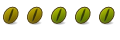


Bookmarks